Carry All Your Files In Your Pocket With Our Secured Cloud Storage
Sales Nayak gives you the facility to upload a variety of documents and access them whenever and wherever you want. Even you access each and every document ever uploaded into the system from any form as it is and even can be downloaded from there if needed.
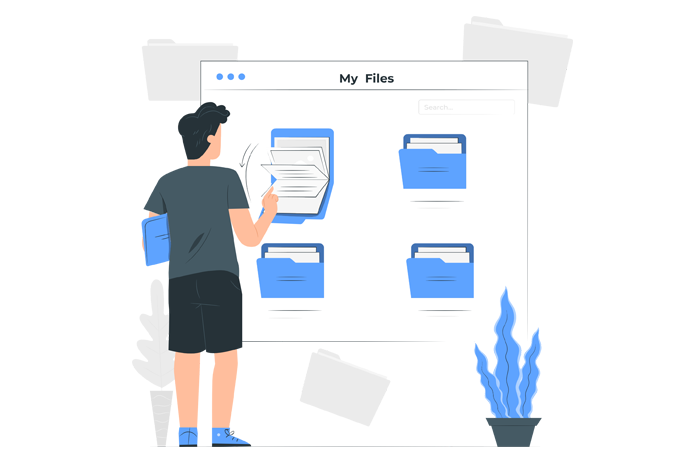
My Files is one of the useful menu that can be found under the Special Features section, which lets you store and access the files into the Sales Nayak secure cloud storage. It consists of three sub-menus which are :
Category
My Files
Other Files
1. At first, you'll have to add the categories in the 'Category' menu so that you can categories your documents whilst uploading them to the server. You can add as many categories as you wish.
2. In the My Files menu, you can upload the files and can even see those files there along with their basic info such as date, time, category, name, size.
3. In the Other Files menu, you can see each and every document (excel files, images, pdf, etc) ever uploaded by you and your users in the system. You can even download those files if you wish to from this menu.

