Now manage all your sale returns in one place and with no worries.
A Sales Return is the process which occurs when a customer returns some or all of the goods to you due to whatsoever reason. Here, you'll need to account for such sales returns. And in turn, the customer receives credit, cash refund or replacement. The return is usually done when the customer receives a damaged or wrong product, wrong delivery etc.
You can easily manage all these returns in our SalesNayak CRM with no worries at all.
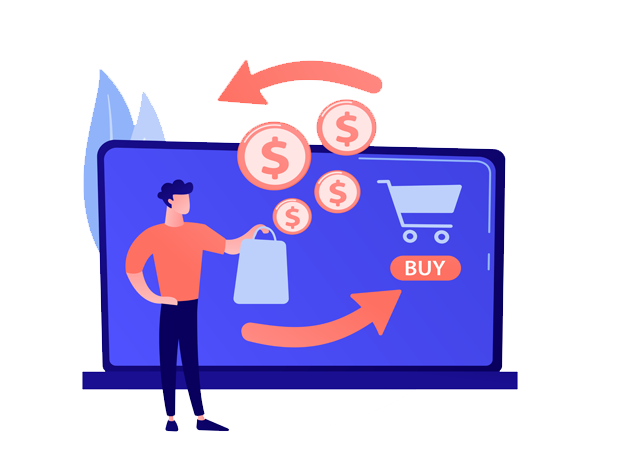
You can manage all your sales return here smoothly.
1. You can manually add a sale return from the 'New Return' menu or can directly generate it from the Sales Invoice section by selecting the sale invoice of that particular sale. You can do this by following the given steps, Sales Invoice -> Click on invoice -> Generate -> Select 'Sale Return'
2. You can click on any created sales return from the list to see it in the detailed view, update, generate further invoices if required, or delete
3. All your sales returns till the date can be seen in the 'Sales Return List' with all the details of it, and to see all the sales returns summarised item-wise you can go to the 'Sales Return Details' section.

