Sales Dashboard section displays the Total Sales, Total Receipts and Total Expenses of your organization.
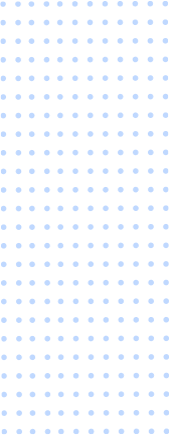
Feel Free To Contact Us
Request A Call Back
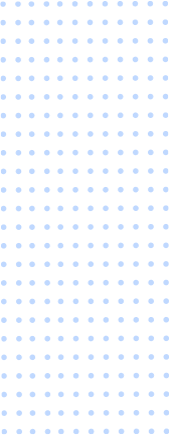
Sales Dashboard gives you an over of the total sales of your company.
1. In an admin account, you can even select a specific user of your company to see its sales dashboard only.
2. You can view the present value of Sales Orders, Invoices, Purchase Orders, and Purchases of the current month and year respectively.
3. You can see the comparison charts of monthly Sales Order, Quotation, Sales in the form of a table along with their growth rates in comparison of the previous year.
4. You can have a track of all upcoming and missed closings, date-wise(last 30 days) and month-wise.
5. You can have a track of all the latest Sales Orders, Sales Invoices, Purchase Orders, Purchases, and Quotations.
6. You can click on any of the specific columns to see all the data of the particularly clicked column and can even take further action through the same window.

